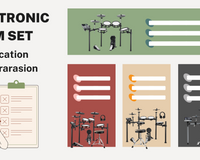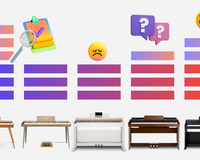Preparation before using a bass synthesizer
When preparing to use a bass synthesizer, beginners have the option of purchasing either a brand new or a second-hand bass synthesizer. A new synthesizer will be in optimal working condition and covered by a warranty, while a used instrument could provide significant cost savings.
Understanding the basics is crucial before delving into using a bass synthesizer. It is important to grasp the fundamental workings of a synthesizer, including concepts such as oscillators, filters, envelopes, and other essential components.
Integration with a Windows/Mac computer is necessary for utilizing a bass synthesizer. By connecting the bass synthesizer to the computer, the player can utilize it with digital audio workstation (DAW) software to record, edit, and process bass sounds.
Steps for using a bass synthesizer:
1. Connect the bass synthesizer to a computer.
To begin, plug the bass synthesizer into a power source, turn it on, and connect it to a computer. There are several methods for connecting a bass synthesizer to a computer:
- USB: Many modern bass synthesizers feature a USB port for direct connection to the computer, offering a convenient and straightforward method.
- MIDI: If the bass synthesizer lacks a USB port, a MIDI cable can be used to connect it to a MIDI interface on the computer. Some computers may have a built-in MIDI interface, or an external MIDI interface may need to be purchased.
- Audio interface: Alternatively, the bass synth can be connected to an audio interface, which can then be linked to the computer via USB or other audio connections. This method enables direct audio recording to the computer and provides higher-quality audio.
- Direct Audio Connection: Lastly, the bass synth can be connected directly to the computer's audio input using an audio cable. However, this method may result in lower audio quality and is generally not recommended.
2. Connect the bass synth to DAW software
- Install DAW software that is compatible with the chosen bass synthesizer on the computer.
- Launch the DAW software and create a new project.
- In the DAW, navigate to the audio or MIDI settings and select the bass synth as the input device.
- Create a new track in the DAW and designate the bass synth as the input source for that track.
- Set up the track for recording and begin playing the bass synth.
- The DAW will record the audio or MIDI data from the bass synth to the track, allowing for subsequent editing, mixing, and processing as desired.
Recommendation for Beginner: Donner B1 Bass Synthesizer
The Donner Essential B1 Analog Bass Synthesizer & Sequencer is a monophonic analog bass synthesizer specifically designed for beginners. It features modern silicone keys with color-changing backlighting for an enhanced tactile experience. Users can achieve authentic deep bass analog tones, complemented by distortion and tape delay for a retro touch. The B1 bass synthesizer supports USB-MIDI connection and is compatible with Windows and Mac operating systems. After updating to V1.1.0, B1 has a more powerful performance.
It is important to remember that using a bass synthesizer involves experimentation and creativity. Embrace the process, have fun, and do not hesitate to make mistakes!